- Click on the layer where you just applied all those cool styles, blend modes, and/or opacities.
- Now that the layer is highlighted, right click on it.
- In the pop-up choose “Copy Layer Style”.
- Now select the new layer(s) where you want to share the same styles, blend modes, and/or opacity settings.
- Right click on the highlighted layers.
- In the pop-up choose “Paste Layer Styles”.
[Southern Slang Translation: "Didchano?" is actually "Did you know?" The "you" sounds like "ya". The "Did" and "ya" are slurred together in that slow southern twang that comes out sounding like "Did-cha". Add the sound of "no" and you have "Did-cha-no?" ]
Visitors Since May 12, 2010:
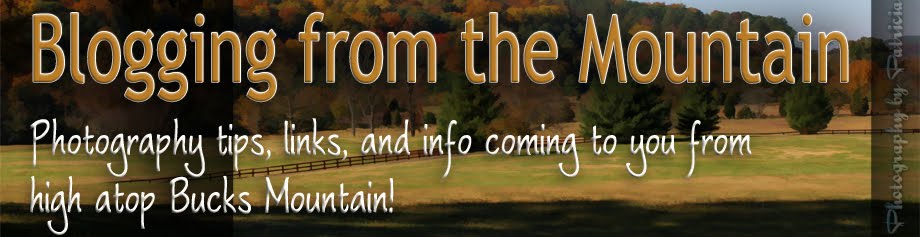
No comments:
Post a Comment