Didchano? There are countless shortcuts in Photoshop! Well, maybe not countless. I'm sure someone at Adobe has counted them. Not me, though. I haven't even tried.
I use many keyboard shortcuts in Photoshop, but one of my top favorites is the shortcut to make your brushes smaller or larger. Yes, you can change the size numerically in the brush menu at the top of your PS screen. But the keyboard shortcut is fast and accurate!
Look on your keyboard to the right of "P". Use the left bracket key " [ " to make your brush smaller. Just keep pressing it until it is small enough to suit your needs.
Larger brush sizes can be obtained by pressing the right bracket key " ] " repeatedly until it is large enough.
In a hurry? Hold down the bracket keys and they will resize super fast!
You can use the bracket keys to resize when you are using any of your brush-style tools: Dodge, Smudge, Eraser, Clone, Brush, Spot Healing, Zoom, or Quick Selection.
Don't take the long way around unless you have all day. Use the shortcut and get there faster!
[Southern Slang Translation: "Didchano?" is actually "Did you know?" The "you" sounds like "ya". The "Did" and "ya" are slurred together in that slow southern twang that comes out sounding like "Did-cha". Add the sound of "no" and you have "Did-cha-no?"]
I use many keyboard shortcuts in Photoshop, but one of my top favorites is the shortcut to make your brushes smaller or larger. Yes, you can change the size numerically in the brush menu at the top of your PS screen. But the keyboard shortcut is fast and accurate!
Look on your keyboard to the right of "P". Use the left bracket key " [ " to make your brush smaller. Just keep pressing it until it is small enough to suit your needs.
Larger brush sizes can be obtained by pressing the right bracket key " ] " repeatedly until it is large enough.
In a hurry? Hold down the bracket keys and they will resize super fast!
You can use the bracket keys to resize when you are using any of your brush-style tools: Dodge, Smudge, Eraser, Clone, Brush, Spot Healing, Zoom, or Quick Selection.
Don't take the long way around unless you have all day. Use the shortcut and get there faster!
[Southern Slang Translation: "Didchano?" is actually "Did you know?" The "you" sounds like "ya". The "Did" and "ya" are slurred together in that slow southern twang that comes out sounding like "Did-cha". Add the sound of "no" and you have "Did-cha-no?"]
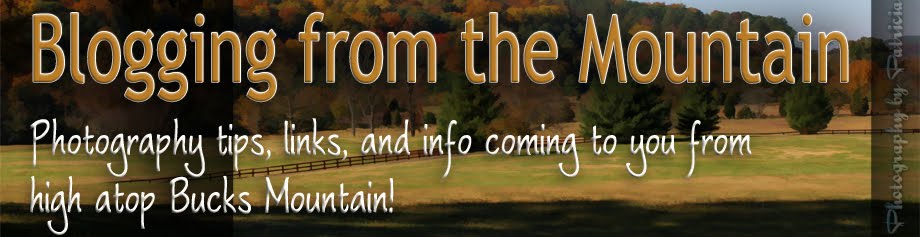
No comments:
Post a Comment