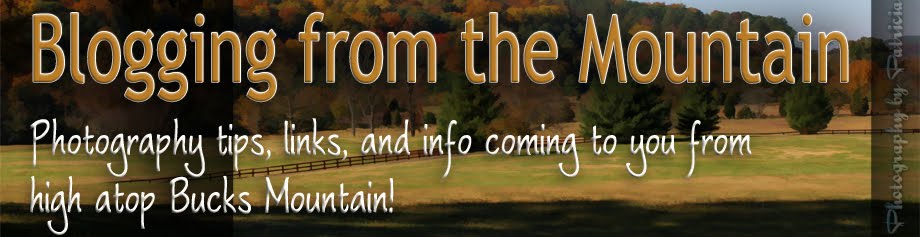In early 2008 I impulsively bought an infrared R72 filter for my Canon 30D digital camera, screwed the filter on the lens, and started shooting. Each and every one of the resulting images were black. Solid black! When the infrared R72 filter did not work, I was shocked and couldn’t figure out what was going on.
In early 2008 I impulsively bought an infrared R72 filter for my Canon 30D digital camera, screwed the filter on the lens, and started shooting. Each and every one of the resulting images were black. Solid black! When the infrared R72 filter did not work, I was shocked and couldn’t figure out what was going on.It was now time to research the art of infrared photography, something I should have done before I made the filter purchase! Browsing online sites and reading books on the subject, I found that the newer digital cameras, like mine, have a built-in infrared blocking filter that would not let in the infrared light!
However, these internal filters are not entirely foolproof and a bit of infrared light does leak through. So with the R72 filter over the lens, one can capture these escaping wavelengths. But the long, long exposure time does require a tripod and shutter release cable using the bulb feature. This took all the fun out of shooting infrared.
Soon I was on a mission to find an older digital camera, made before internal infrared blocking filters became standard in digital cameras. The Minolta Dimage7 came out in 2001 and at 5 megapixels, it was touted to have numerous advanced features that up until that time had only been found on professional cameras. But fast forward seven years to 2008 and it was no longer the highest megapixel camera on the market. However, in my situation it was the most economical option for use of the infrared R72 filter.
 I waited in anticipation for the Minolta Dimage to arrive and soon realized that one stumbling block was still firmly in place. With the R72 filter attached, the scene in the viewfinder was still very dark. So dark that often the Minolta could not find an automatic focusing point. And with my aging eyesight, I could not manually focus either. A major drawback was that I had to remove the filter to compose the shot and then replace the filter very carefully to take the shot.
I waited in anticipation for the Minolta Dimage to arrive and soon realized that one stumbling block was still firmly in place. With the R72 filter attached, the scene in the viewfinder was still very dark. So dark that often the Minolta could not find an automatic focusing point. And with my aging eyesight, I could not manually focus either. A major drawback was that I had to remove the filter to compose the shot and then replace the filter very carefully to take the shot. Lost in a viewfinder that was too dark, it became a hit-or-a-miss situation where I did not know what I had just shot until the images were downloaded to my computer. It probably would not have been a problem for the young photographer's eyes, but it was definitely an issue for mine.
Totally addicted to infrared despite the halting starts and stops, I knew my journey into infrared had only begun. More research revealed that there are companies, such as LifePixel, that will convert a newer digital camera to infrared. An expensive procedure, it also results in a camera that is solely an infrared camera and no longer shoots normal digital images. Consequently, this is not something one would get done to to their main digital camera. An infrared-converted camera should be a second camera unless, of course, the photographer only shoots in infrared.
 Since I did not have a spare camera for the conversion, I began to search online. The cost of a good used digital camera combined with the cost of the infrared conversion was outside my budget. With persistent searching over the course of several months, I finally found one for a reasonable price that had already been converted. Gripping a used Canon 20D camera that already had the infrared conversion, I gazed through the viewfinder. It was awesome! The scene was in sharp, bright living color! Composing the shot was now easy. Focusing the shot was a no-brainer for the auto-focus mechanism and very easy for me in the manual mode. See the scene, shoot in infrared!
Since I did not have a spare camera for the conversion, I began to search online. The cost of a good used digital camera combined with the cost of the infrared conversion was outside my budget. With persistent searching over the course of several months, I finally found one for a reasonable price that had already been converted. Gripping a used Canon 20D camera that already had the infrared conversion, I gazed through the viewfinder. It was awesome! The scene was in sharp, bright living color! Composing the shot was now easy. Focusing the shot was a no-brainer for the auto-focus mechanism and very easy for me in the manual mode. See the scene, shoot in infrared! The resulting images in the LCD monitor, however, are not color. They have a strong red hue and look nothing like those surreal black and white photos one usually sees. Infrared usually will also need post processing work using an image editing program, such as Photoshop, to achieve optimum results.

 There is the option of setting a custom white balance in the camera menu by taking a shot of green grass or leaves and then using this setting as the custom white balance. This will result in less red and more mid-tones and whites. My own editing choice is to skip setting a custom white balance and open the dark red image in Photoshop. It challenges my creativity to work on the image and watch it slowly morph into something otherwordly. My favorite subject is a landscape that is transformed from blue skies to deep black skies and the green landscape has exploded into bright white foliage.
There is the option of setting a custom white balance in the camera menu by taking a shot of green grass or leaves and then using this setting as the custom white balance. This will result in less red and more mid-tones and whites. My own editing choice is to skip setting a custom white balance and open the dark red image in Photoshop. It challenges my creativity to work on the image and watch it slowly morph into something otherwordly. My favorite subject is a landscape that is transformed from blue skies to deep black skies and the green landscape has exploded into bright white foliage. Shooting infrared has opened up limitless possibilities in my own creative love affair with photography. I carry both cameras on all shoots and often take the same shot with both of them. Excitement always builds at the end of the day as the computer screen reveals the results.
Shooting infrared has opened up limitless possibilities in my own creative love affair with photography. I carry both cameras on all shoots and often take the same shot with both of them. Excitement always builds at the end of the day as the computer screen reveals the results.
My journey though the world of infrared migrates from living color to red to the otherwordly. I have only just begun and there is exciting anticipation of what can be brought to light in the surreal world of red!
-Patricia Montgomery